What AI tools I found useful in my explorations and how did you use them
I found Chat GPT pretty useful in terms of creating images.
How accurate or successful were the learning objects you created using the AI tools?
In general, I think it was pretty successful in terms of drawing a photorealistic image. However, I think AI unknowingly draws from a lot of stereotypes which is very harmful. It’s accurate in the sense that it gives a western idea of answering whatever questions you feed it. The stereotypes that it dishes back, however, just further resurface an already very tainted view that these Indigenous communities have been trying to correct.

What ethical concerns do I have about the use of some of these AI tools?
With AI being an up and coming new vessel for everyday use, there’s still a lot of uncertainty on how to proceed with it. One thing that sticks out to me personally is how these tools are painting false narratives. If you ask Chat GPT to create a picture of an Indigenous person, it’ll most likely generate a photo emulating a “noble savage” stereotype. There’s a lot of questions to be asked there. Where is the GPT basing this narrative off of? What databases is it pulling from to generate a photo embodying these stereotypes? It’s no secret that these harmful ideas have been around for a while, and AI isn’t necessarily preventing that harm, but is resurfacing it. The truth of the matter is that these tools are only going to get even more technologically advanced and policy-making processes are going to be needed to put in place if we are to coexist with it all.
In terms of academics, I think AI is something that is inevitable for school. It used to be considered a luxury when a student was using a laptop when my parents were in university but now, I feel it’s almost a necessity to keep up with how post-secondary is setup these days. We need to adjust to the times, and developing ways for it to be used in a fair and ethical way is what is needed over strict prevention. This technology is advancing more and more, and so, detecting that something that is written by AI is arbitrary. Because it’s so new, there’s uncertainty on how we need to react to these types of things. When the pandemic started, there was so much questions about what COVID-19 really is. However, we’ve clearly adjusted after learning more about it and we’ve learned to coexist with it. The same applies to Chat GPT, and the many other similar sites to come. What I predict is going to happen, is that there is going to be restructure in how university pedagogies are setup. Who says writing is the only avenue for learning? In my culture it’s certainly not how we’ve learned throughout generations. When technology advances, so will education. We’re going to have innovative ways to approach learning and I don’t even think we know what that looks like right now. But there’s beauty in that mystery, and we’ll be enlightened soon.

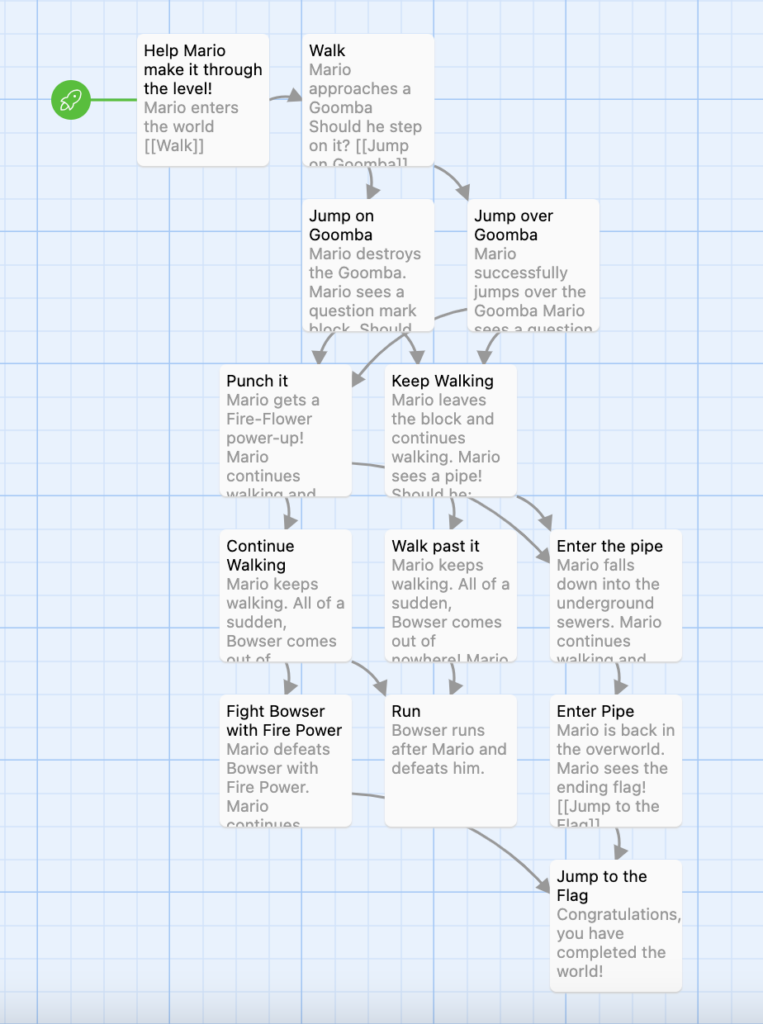

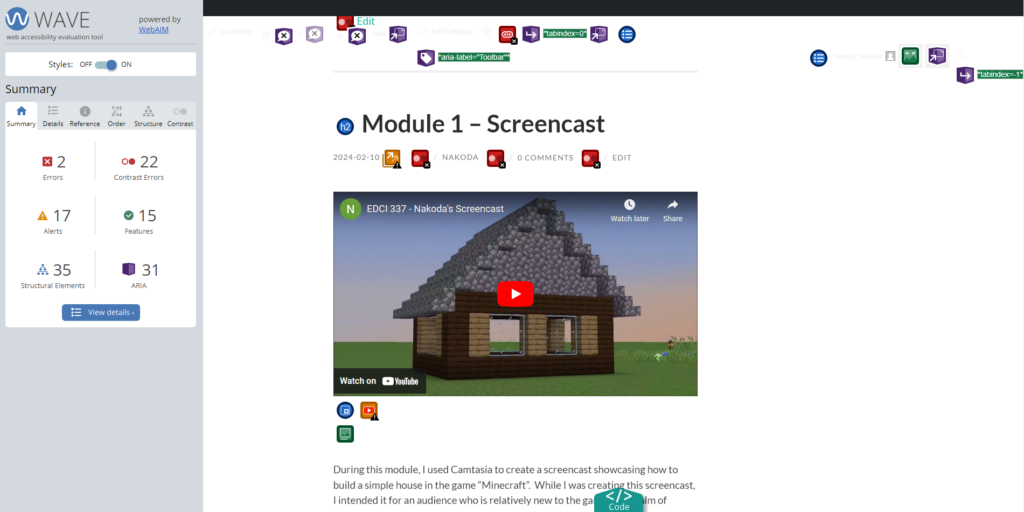
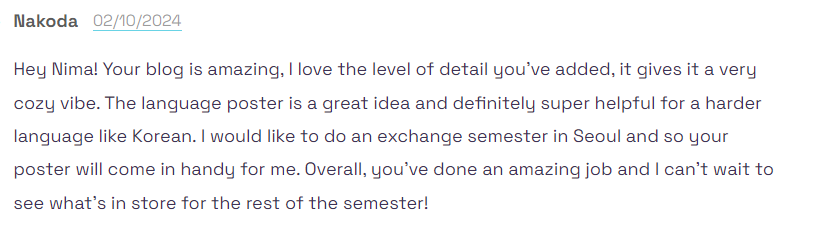
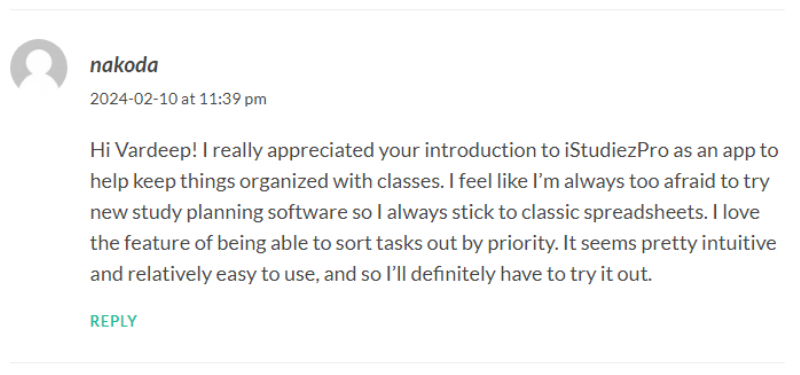
Recent Comments